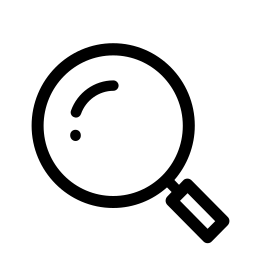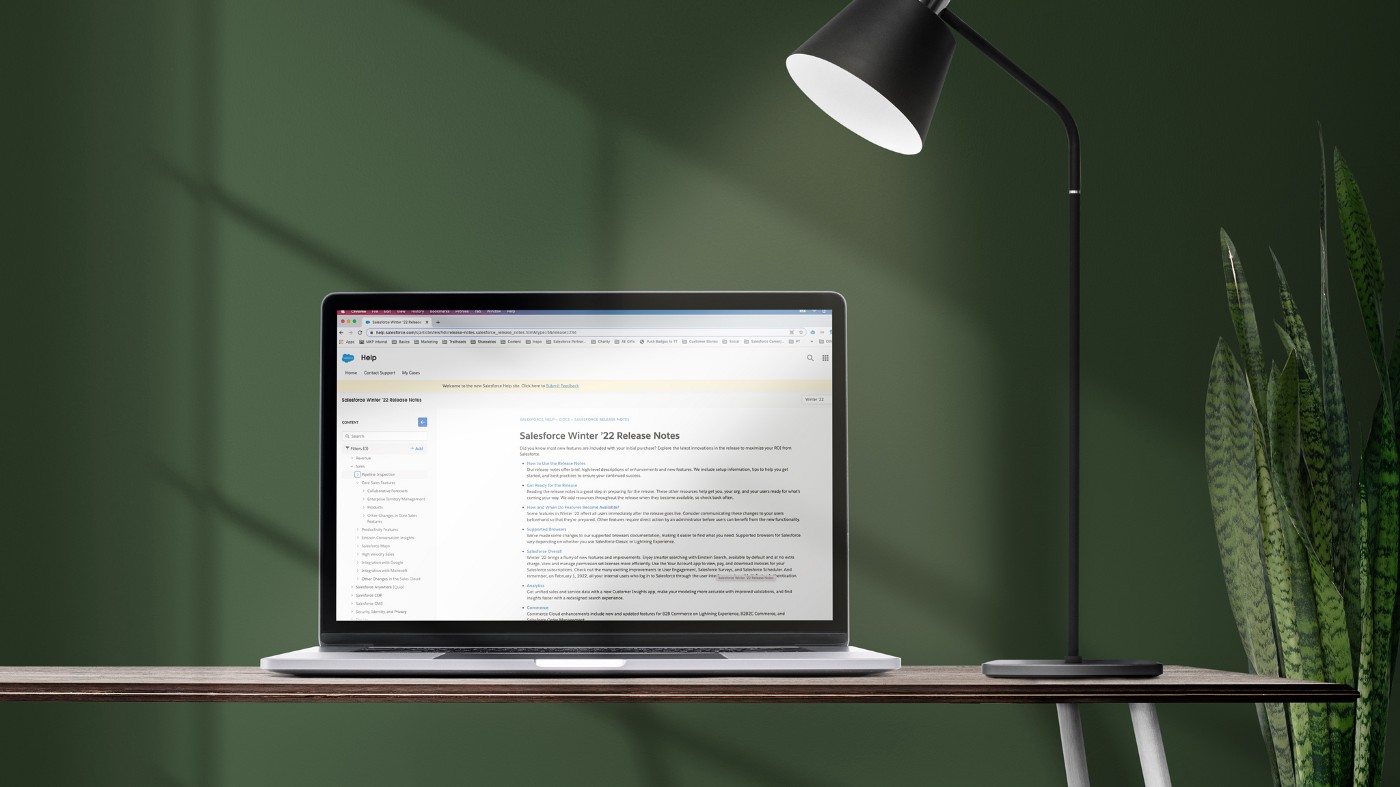
Dreamforce is right around the corner and, while Salesforce’s huge annual event is soaking up the spotlight, there’s something else on the horizon that’ll be a boon to orgs everywhere — the Winter ’22 Release! If you’re anything like me, your web browsers are currently aclutter with hundreds of tabs open to the release notes, scouring for the most impactful, exciting, and long-awaited new features, updates, and upgrades heading to Salesforce.
And, because we know not every admin and dev has the bandwidth to browse through the ever-expanding list of timely improvements — we’re back with one of our most popular series: Release Highlights, Winter ’22 addition!
Today we’ll be taking a look at a couple improvements that are sure to benefit admins, users, and Salesforce champions looking to really get the most out of platform customization and configuration — UX / User Guidance enhancements!
These helpful changes will make it easier to guide new users through proprietary processes, get new hires (and new systems) up to speed fast, ensure org-wide adoption, and cut down on the mis-clicks and misunderstandings that can frustrate users and stop an effective rollout in its tracks.
Let’s dive in!
Targeted Guidance
With Winter ’22, whether you’re rolling out a new page layout, new process, or a brand new app on the Platform, you’ll have the ability to add targeted, contextual guidance for users new and old.
Explain intricacies, complexities, and best-practices tied to element-specific prompts, right on your users’ pages. So no matter how overwhelmed they were by all the orientation materials, you can be sure that on day 1 they’ll hit the platform running and be able to keep up with their teams.
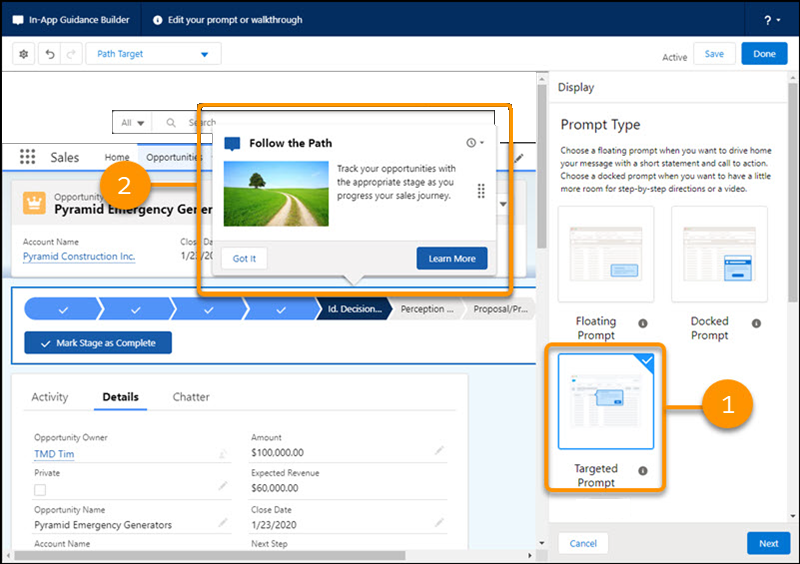
Accessible from ‘Setup’, the targeted prompts also give app designers and admins another tool to ensure that new systems are used the right way, right from the start. Because demos, meetings, handbooks, etc… are helpful — but there’s nothing like something right on the screen reminding you exactly how to use that “field” or what the next step (or two, or three) in the process are going to look like.
Good UX is one of the main drivers of adoption and Salesforce project success, and this will add an invaluable tool to ensure user understanding and effectiveness.
In-App Guidance for Specific Record Types
Speaking of helpful prompts for users, Winter ’22 is also giving us the tools to make some of those reminders and suggestions more contextual, and less likely to get ignored due to “help” overload. If you have users that get in the habit of closing pop-ups out of muscle memory, you’re going to really appreciate the ability to trigger these prompts by specific record type, as opposed to applying it to the page as a whole.
With Winter ‘22, you’ll be able to choose if you want in-app guidance to appear for all record types on a page or only a specific record type. And you’ll be able to customize your message so that users get detailed help for the unique layout and picklists of different record types too.
Previously, when you created in-app guidance and assigned it to a record page with multiple record types, the in-app guidance appeared for all of its record types. That meant for rarer use cases, admins had to choose whether their users should be hindered by a rarely relevant prompt (which they’d learn to quickly ignore and close) or, to leave users guidance-less — meaning when it came time to process an outlier, they might be lost.
Now, you’ll no longer have to choose! And your users never have to go without a gentle reminder on those less-frequent use-cases. Again, improving understanding, simplifying the UX, reducing clicks, and driving adoption.
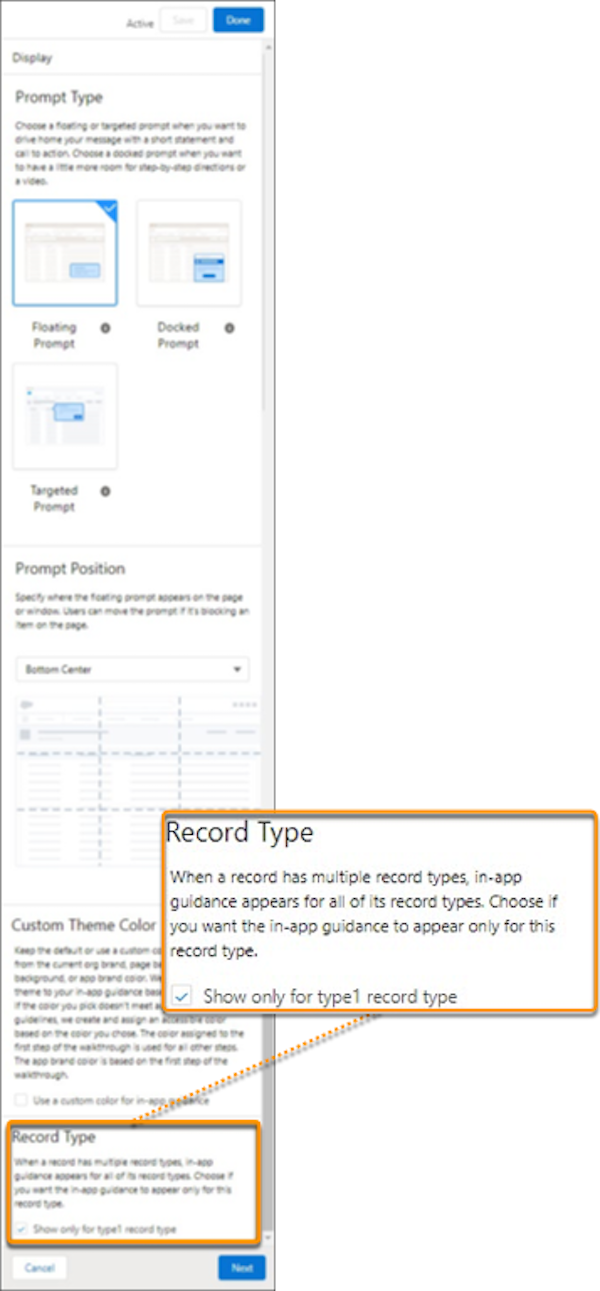
Any time you can reduce the number of clicks required for your users, without sacrificing understanding or cross-team consistency, you’re going to reap big benefits, and that’s what makes both of these improvements so noteworthy.
As we continue the countdown to Winter ‘22’s debut, we’ll be back with more highlights, so stay tuned! And, let us know what features and updates your most looking forward to in the comments.
Until next time, keep working hard, smart, and happy. We’ll see you in the cloud.