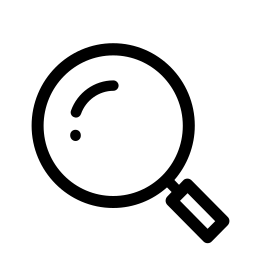It’s September again and that means school’s getting back in session, we have less than a month before it’s time to wake up Greenday, and there’s a brand new Salesforce Release on the way. That’s right, the Winter ’20 Release is almost here!
And because we know that not everyone wants to spend their ever-shrinking daylight hours pouring over release notes, we’re whipping up another round of highlights where we gather up our favorite new features, updates, and upgrades heading to orgs everywhere!
In today’s post we’ll be talking about one of veteran users’ most highly-anticipated additions: the Recycle Bin is finally heading to the Lightning Experience!
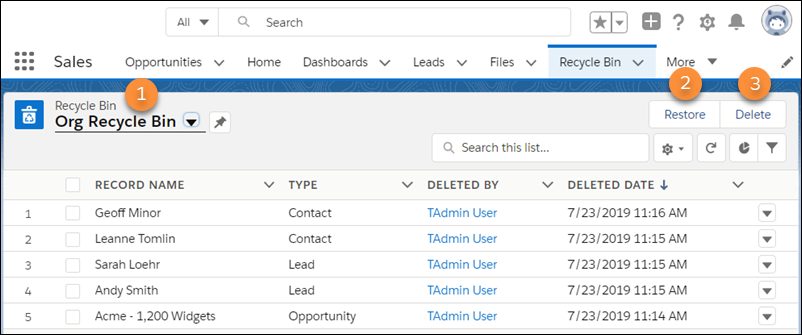
One of the top-10 most-requested suggestions on the IdeaExchange for the last 3 years, admins everywhere will finally be able to view, restore, and permanently delete the items in their (and their orgs’) recycle bins, without switching back to Classic!
Once the release rolls out, you’ll find the Recycle Bin in the App Launcher and it’ll work just like it does in Classic with a few minor exceptions. Instead of “All Recycle Bin”, your org’s recycle bin is now called “Org Recycle Bin”, a little more straight forward. Instead of “Undelete” you’ll now click “Restore” to bring records back from the brink. And instead of “Empty”, you’ll click “Delete” to permanently remove records. All in all, it’s a look and feel improvement along with some more user-friendly labels, so there’ll be less stress when you’re doing that org clean-up!
Read up on the full details and then stay tuned here for our next post where we’ll be taking a look at one of the most question-generating updates in the Winter ’20 Release — Lightning Experience is rolling out for all orgs!
You can peruse the full Winter release notes right here and, if you have any questions, feel free to reach out!
In the meantime, keep working hard, smart, and happy. And we’ll see you in the cloud.