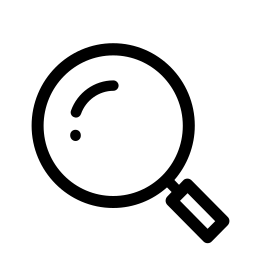IN-BLOG EXTRA: A Feature to Avoid
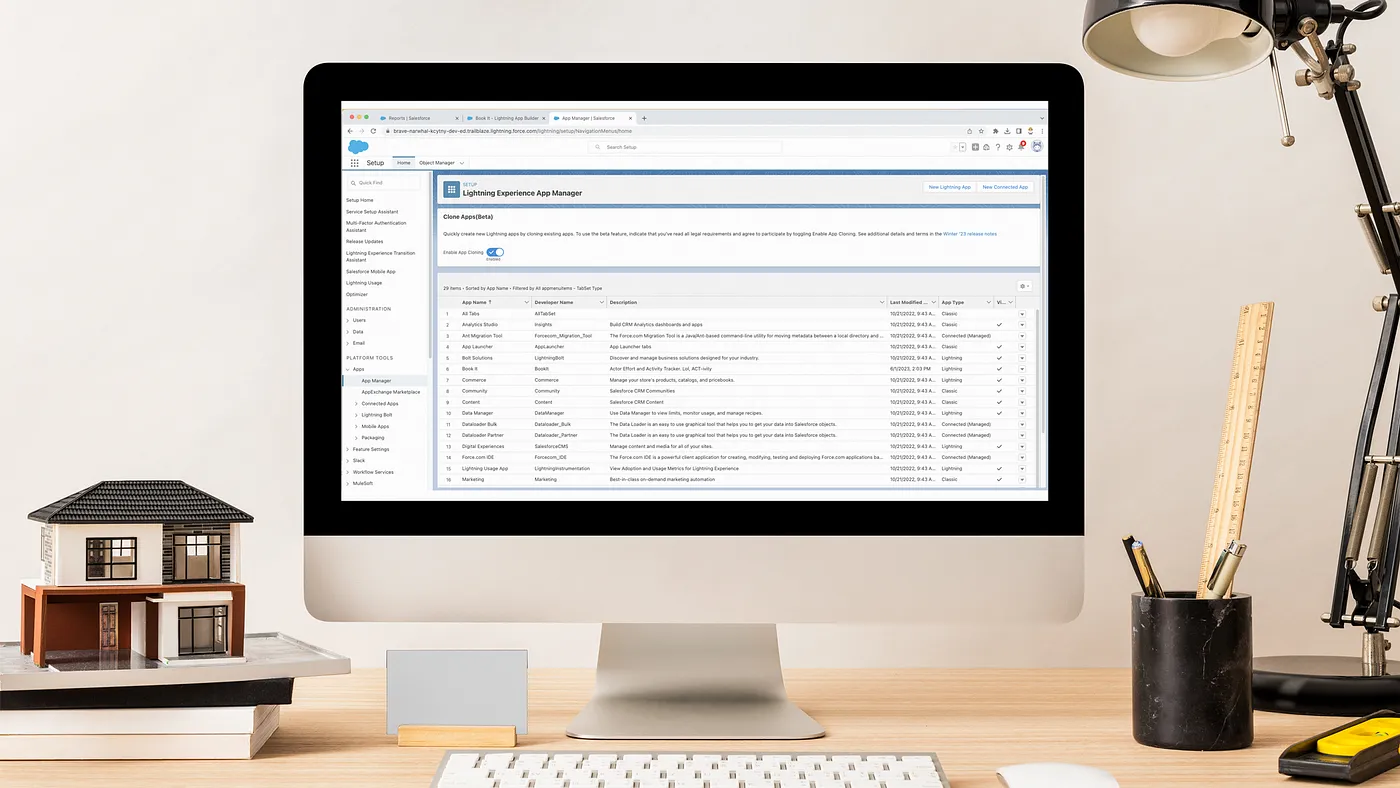
It’s officially June and we’re barely over a week away from the last (and largest) Summer ’23 Release Weekend! You’re coming down to the wire on your last chance to read, prep, test, and try all of the new features, updates, and upgrades before they hit production.
Today, we’ll be covering a potential time and budget saver — the ability to clone Lightning Apps and, as a bonus, we’ll take a look at a, fairly cryptic, but nevertheless slightly worrisome, release note admins everywhere will want to watch out for.
Let’s dive in!
Clone Lightning Apps
This is one of those features that non-Admins (potentially just non-Partners) have probably assumed just always existed. And, while there are certainly some existing time-saving tips and tricks for duplicating previously created apps within an org — the addition of an actual Clone function is set to be a tremendous time saver, especially for those who don’t have Salesforce App Building as a more regular part of their daily routine.
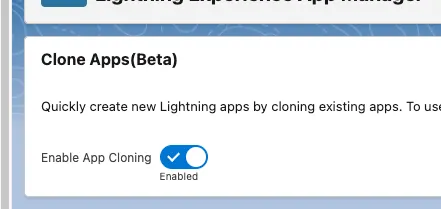
For in-house admins, particularly those whose Salesforce responsibilities sit alongside other job duties, or those who typically spend more time supporting their users than building new on-platform apps — this is going to open up a world of possibility by removing another layer of administration and essentially turning a customization process into a configuration one!
And, for those with partners or consultants doing their admin, this will be a budget savings as well as a time savings because that reduction in billable hours required means a smaller invoice at the end of the month (or more time to really build out the “nice to haves” from your design meetings).
According to the release notes:
“To quickly create a custom Lightning app based on an existing custom app, use the Clone action in the App Manager. As you progress through the Clone application wizard, you can configure the app details, app options, utility bar and more. You can also use the Quick Save option at any step and skip the rest to copy the configuration as is. This feature is available only for custom Lightning apps. It isn’t available for standard, connected, managed, community, or classic apps.”
We can’t wait to see this in orgs everywhere!
WATCH OUT: DO NOT ENABLE TAB-FOCUSED DIALOGS
Apologies for the scary heading, but this cryptic release notes has us cautiously ringing the admin alarms.
Veteran release note readers will recognize the title “Keep Working with Tab-Focused Dialogs”, in fact we may have covered it in the past in regards to in-app user support and UX, but Summer ’23 has appended an eye-catching (“Release Update)” to that title and the following, somewhat spooky, text beneath it:
This release update has been postponed indefinitely and not enforced in its present form. Don’t enable it.
There’s no indication what will happen if an admin does enable it and we’d like to think it won’t be anything irreversible or overly dramatic but, to err on the side of caution, we recommend avoiding flipping that switch until we get the go ahead from the platform.
Again, there’s likely no reason to be alarmed, but when we see documentation from Salesforce say “Don’t Enable This” we listen (and inform our clients and our audience here).
So now you know! Summer ’23 is delivering one super helpful time saver that feels like it’s almost overdue for an appearance on the platform, and a warning that one feature was announced a bit prematurely and ought to be avoided for now.
As always, if you’d like a more personalized look at your org and conversation about how the Summer ’23 Release will affect you, drop us a line! We’re always happy to help.
And until next time, keep working hard, smart, and happy.
We’ll see you in the cloud!