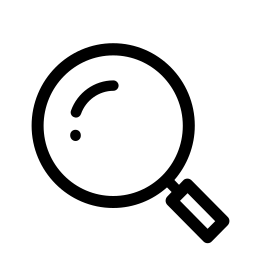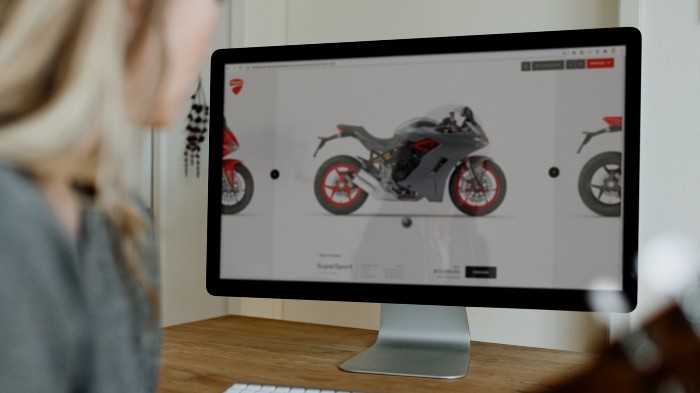
The Salesforce Summer ’20 Release will be live in every org this weekend, so now’s the time to dig into those release notes and catch up on all the upcoming upgrades, updates, and improvements! And, because not everyone has time to pore over all the nitty-gritty details, we’re back with another round of Release Highlights — today, we’ll be taking a look at the improvements coming to Salesforce Communities!
Let’s dive in.
Multi-Level Navigation
Bring modern styling and functionality into the look and feel of your community with the new Multi-Level Navigation Menu component! Instead of revealing the entire nav hierarchy, this easy-to-add component reveals one level at a time, to keep things clean, simple, and straightforward for your users.
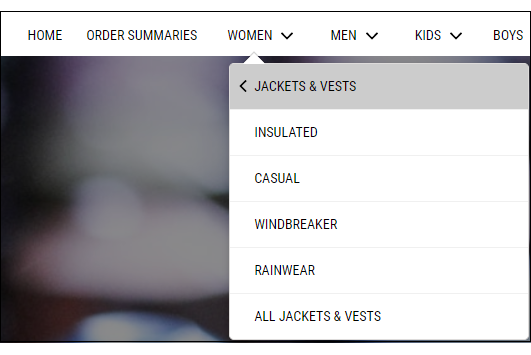
Because whether you’re running an internal community or a store, clear navigation menus drive adoption, reduce page bounce, and cut down on support cases for people just trying to find what they’re looking for.
Oh, and the new menus look really good too.
Personalization: Navigation Menus, Tile Menus, and CMS Collections
And it’s not just nav menus getting an update — in Summer ’20 you’ll be picking up tools to help you personalize your users’ experiences all over the community! We’ll be getting the ability to customize CMS collections, title menu variations, and yes, navigation menus too. Where previously you could only segment content around variation, branding sets, and components, there’ll now be the option to personalize around audience as well!
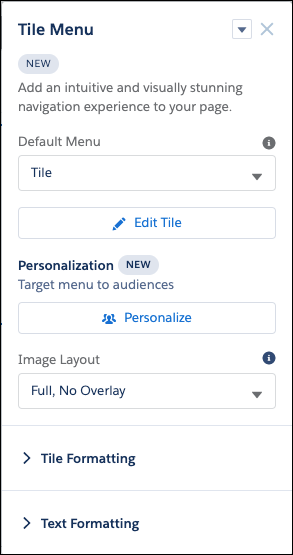
Revamped Tile Menu
Did that Tile Menu look a bit different than what you’re used to? You’re right, Summer ’20 also brings with it a revamped version of the Tile Menu LWC that’s packed with possibilities for customization.
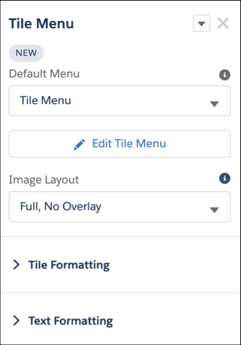
The best part is, if you already use the old Tile Menu, swapping them is as easy as deleting the old component and using the new one! All of the old version’s customizations, etc… are built right into the new and improved menu.
Generate Sitemaps
Last but not least, your communities are only as powerful as their audiences, so making sure the relevant people find their way there is priority one. Luckily, Summer ’20 is giving outreach teams a hand, with auto-generated SEO sitemaps for all of your community pages!
Run a manual refresh and update your sitemap every 24 hours, or take advantage of weekly automated updates to make sure everyone (Google, Bing, etc…) can find what they need!
Sitemaps will be able to be generated and accessed right in the SEO tab of Experience Builder.
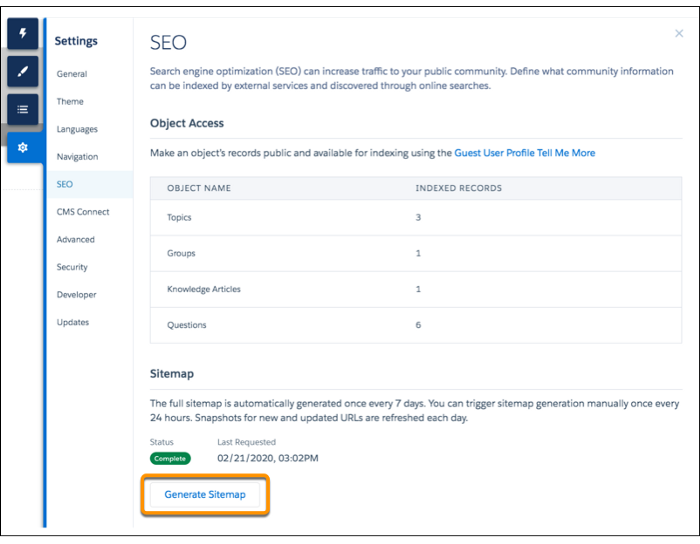
Those are just a few of the ways Summer ‘20 is set to improve Salesforce Communities so, if you’d like the full scoop be sure to check out the release notes for more! And, if you have questions, concerns, or want to take a deeper look at how the release will affect your org, give us a call! We’re always happy to help.
Until next time, keep working hard, smart, and happy. We’ll see you in the cloud.