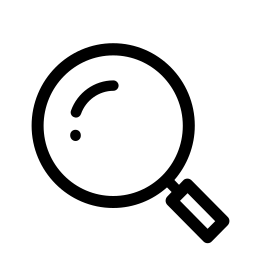Between social distancing, stay at home orders, and our collective efforts to flatten the curve, for many of us, the horizons of our day-to-day worlds have shrunk to the size of our homes or apartments. In these unparalleled times, staying active and engaged, despite those physical limitations, is an important component of self-care. Whatever your “treatment” of choice, exercise, hobbies, puzzle-solving, baking, binge-watching, if you’re engaged by learning, more and more companies are offering free professional development courses so you can skill up, while you stay home.
In today’s post we’ll be talking about Tableau, and their announcement of 90 days of free eLearning for everyone. Let’s dive in!
What is Tableau
Googling “What is [tech company]” is an awesome exercise for buzzword bingo, but doesn’t always clarify things much, so let’s start with a high-level overview of what Tableau is and does.
In short, it’s a data visualization tool (it translates data into graphic representations, like charts, graphs, etc…) and it’s big claim to fame is its ability to basically grab your organizations’ data from anywhere (spreadsheets, software, databases, the cloud, etc…) and access it, analyze it, and compare it, all in one place. The goal being to help everyone in the organization more easily recognize relationships and trends between seemingly disparate info, and then plan, act, and react accordingly!
If you have a couple minutes, this video breaks it down pretty well.
Needless to say, it’s a powerful piece of software in a space with ever-increasing demand from all types of organizations, which makes it prime candidate for professional development.
So how can you start learning?
Getting Started
Kicking off your free Tableau-ducation is simple, and they have 13 pre-built learning paths to support various roles and applications, so you can take the courses most relevant to you and your career.
All you need to do to get started is:
- Go to https://elearning.tableau.com
- Create (or login to) your TableauID account
- Enter access code 2020elearning, read and acknowledge the Terms & Conditions, and click Continue
- Start learning!
And you’ll be underway!
Now you can dip your feet in dataviz, or catch up on the latest updates if you’re already a Tableau power-user, free for 90 days. Enjoy!
And, as always, stay tuned to Creme de la CRM for more remote work tips, tricks, and the latest in the world of Salesforce, Tableau, and tech. Keep working hard, smart, and happy.
We’ll see you in the cloud!