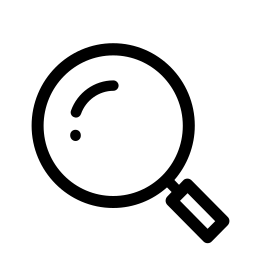From the simple to the complex, the ability to develop and implement document templates within Salesforce makes file generation easier to manage, maintain, and update.

Many of us have heard something along the lines of, “Just use the template, it’ll save you time” or, “Once we have a template ready, we can send out the documents en masse.” So, what exactly is the benefit of a template? How does it make things easier? And why does creating documents in some way, shape, or form improve with the use and reuse of templates? In today’s post, we’ll look at the benefits of templatization both from a business and a user perspective, with a special focus on Salesforce.
To begin, templates serve as a pattern or mold that can be used as a guide to form or shape an object. The key word there is pattern. And, when it comes to documents and files, patterns not only aid in construction, but understanding as well. From contracts, work orders, quotes, invoices, thank you cards, letters, invitations, brochures, etc… — we’ve reached a, sort of, communal understanding of what “belongs” and the key indicators that serve as shorthand to help us instantly recognize the purpose of any particular communication. For example, invoices always contain due dates, line items for charges, subtotals, totals, etc… and letters will always include addresses, salutations, and signatures. Templates not only help us craft clear, effective messages, but help the receiver immediately grasp the meaning as well.
And, perhaps most importantly, templates ensure consistency in your comms, regardless of who’s doing the drafting — they’re turnover proof, timeless, and mean that anybody can generate a document that your business can be proud of.
Today we will explore how to create templates for Mambo Merge and effectively shape the way documents are generated within Salesforce.
Simplify Documents for Reuse
One benefit of using templates is their ability to ease personalization and customization, without sacrificing professionalism or consistency. The time-savings are a nice bonus too. Adding client logos to invoices or prospect logos to sales presentations really improves their overall effectiveness, but not everyone’s a photoshop wiz and there’s nothing more disappointing than seeing your much-loved logo stretched and squished by someone’s failed attempt at resizing. Templates allow you to, not only, easily reuse the formatting perfected by your branding and marketing departments, but empower all of your users to generate that same level of high-quality, professionally formatted documentation, without having to stress about their changes “breaking” the layout.
And you don’t need to start from scratch — you probably already have existing formats for your most-frequently-used documents.
Once you know which document you want to templatize, it’s as easy as adding a little Mambo Merge magic. Simply identify the data in your Salesforce org that your users usually manually transpose to the document (invoice date, item cost, account name, address, etc…) and replace that text with the corresponding merge field. “ACME Inc.” becomes {{account.name}}, “123 Main Street” becomes {{account.street}} and now your invoices don’t require any manual processing, and they’ll be accurate whether you’re invoicing “ACME Inc.” or “Thompson Bookkeeping”!
Using the field labels assigned within Salesforce, you can easily identify what merge field text to use in order to populate the data for the field you need, and it works on both standard and custom objects.
Mambo Merge also has a built-in, helpful template builder which identifies all the merge fields available based on the page layout where Mambo Merge is installed. And the placement of Mambo Merge determines what fields it has access to. Of course, just like Salesforce, you can also limit what information is available based on user permissions, access, and restrictions.
Tools to Help Transform Existing Documents into Templates
Mambo Merge also offers a range of formulas and functions that make converting existing documents into templates even easier. For example, functions can be used to populate dynamic information such as today’s date, year, or to convert text to upper or lower case, strip rich text, or even add images, just to name a few. Special functions allow conditional comparisons to be implemented only when the condition is met. In addition, Apex, VisualForce or Flow can be used to tell Mambo Merge what to do after a document is generated.
Begin by identifying what information within the existing document comes straight from Salesforce, and then look for the fields that need a little processing, beyond what’s stored in your org — that’s where the functions come in handy. Lastly, determine if there are any condition-specific needs that need to be configured so you can automate everything down to the click of a button. And of course, the built-in template builder quickly helps identify what merge fields to use if you get stuck.
Customizing Documents Based on Use Case
As you begin growing your library of templates, you may notice some opportunities for customization or expansion. This is where templates, and their reusability, really shine. For example, your quotes might have a lot in common with your order forms — or renewals might share a lot of similarities with new sales contracts. Instead of reinventing the wheel, a few tweaks on your master template are all you need to produce professional documents for your newly-thought-up use cases! Then you can use Mambo Merge to generate both quotes and orders from the same page, either with separate buttons, based on opportunity stage, or based on which user is accessing the information!
Bring Your Creativity to Life
The Salesforce ecosystem and the internet at large are tremendous resource hubs, with no shortage of brilliantly crafted examples of effective communications. Your own marketing department probably isn’t too shabby either. And, now that you know the secrets to easily templatizing and customizing the documents of your dreams, you can focus on perfecting them to reflect your organization and your target audiences, not stressing about formatting and manual data entry. Let Mambo Merge do the heavy lifting, so you can focus on delivering amazing experiences, not fighting the margins on Microsoft Word.
Mambo Merge will take those templates and create safe, secure and data-rich documents all without your data ever leaving Salesforce.
We hope you and your users will enjoy and, as always, if you have ideas for additional functionality you’d like to see rolled out in the future, or want some help configuring and customizing your Salesforce org to make your users’ happier and more effective, drop us a line! We’re always happy to help.
Until next time. We’ll see you in the cloud.