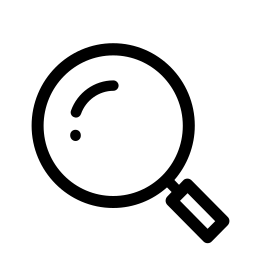Duplicate effort is the bane of users everywhere and one of the biggest obstacles to adoption. And it makes sense. We’ve probably all experienced a new system roll-out, promising to deliver efficiency, ease of use, and of course management’s much-coveted reporting and metrics. But then, when it arrives, you’re left doing your job twice — once, the way you’ve always done it, and then again, entering what you’ve just done in the new system. It’s a recipe for reduced throughput and reduced morale, which is why it’s so important to make sure your systems actually benefit your users’ day-to-day.
That’s why Salesforce was built from the ground up to put customization and configuration front and center. So you can build apps and processes that match the way you do business, have a central source of truth, and never ask your users to repeat their efforts inside and outside of the platform.
And now, that synergy is getting even easier — with Mambo Merge!
Generate Documents with the Click of a Button
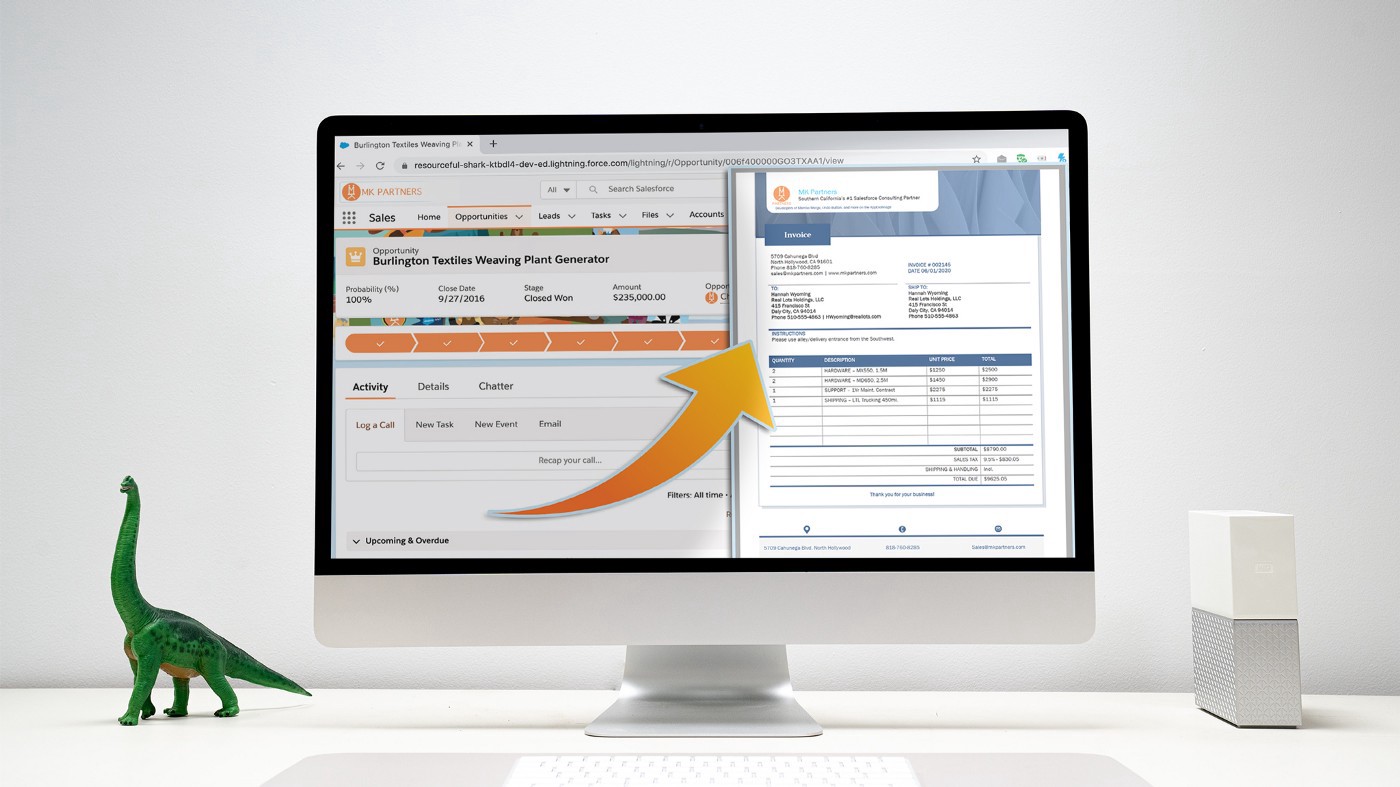
Whether it’s Billing creating invoices, Sales creating quotes, Logistics creating BOLs, or HR creating employment documentation — if your users have to create Word Documents, they shouldn’t have to enter information twice (or rely on copy and paste). With Mambo Merge, one click will generate their document de jour, with data right from your Salesforce org.
What that means theoretically is that there’s no more incentive to “shortcut” the process by “doing the doc first, while I have them on the phone — and then entering the info in Salesforce later” (a well-intentioned but rarely successful plan, as most admins can attest). What it means practically is that your users will thank you for saving them duplicated efforts, formatting headaches, and all that switching back and forth between programs.
All you have to do is take your existing documents, replace the existing fields with simple merge values, and add Mambo Merge to whichever Page Layouts your users need. All they have to do is click, and their document is automatically generated.
The Formats You Need
And, with the ability to output Word docs, PDF, Powerpoint, HTML, and more — your team’s ability to rapidly personalize and produce content will hit new speeds.
Your sales team can instantly output their powerpoint deck, auto-filled with the Opportunity’s company name, logo, pain points, etc… all straight from the record in Salesforce.
HR can tailor their onboarding presentations for new hires with the click of a button. Contracts, Statements of Work, Invoices, even personalized Websites for tech demos can be generated from your data and simple-to-setup templates, built straight from the documents you’re already using and, most importantly, it’s data secure.
Your Data Never Leaves
Unlike other doc-generation tools, because Mambo Merge is a Lightning Web Component that lives in your org, your data’s never exposed to anyone on the outside. All the magic happens right in your Salesforce instance, where your data is safe, secure, and under your control.
Available Now
Maybe best of all, Mambo Merge is available for free, right now, on the AppExchange and the Pro Edition is free for 30 days, so you can explore some additional functionality before you have to decide if you need all the bells and whistles.
Installation only takes a few clicks and you can be up and running in no time.
And of course, if you need a hand getting up to speed, have ideas for additional functionality you’d like to see roll out in the future, or want some help configuring and customizing your Salesforce org to make your users’ happier and more effective, drop us a line! We’re here to help.
Until next time, keep working hard, smart, and happy. And we’ll see you in the cloud.